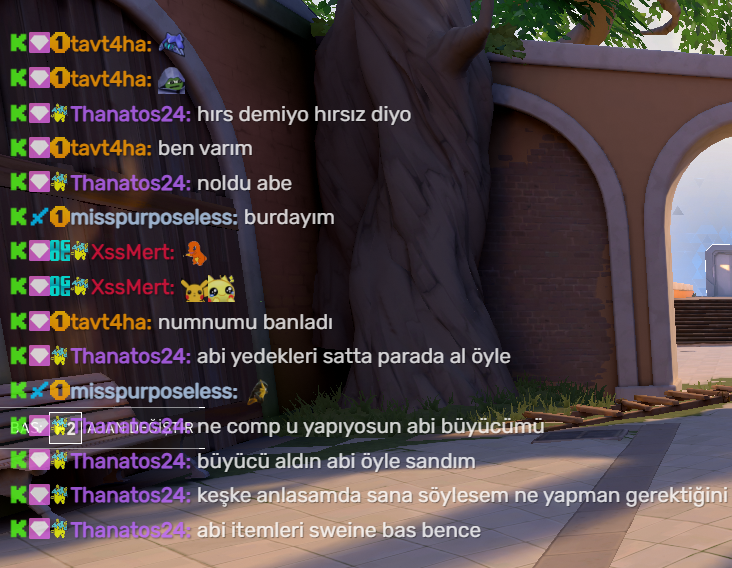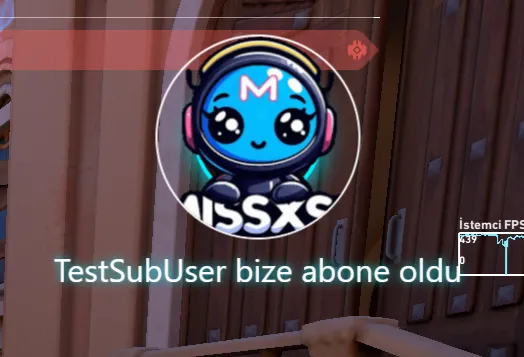MissHud
Single Screen Gaming + Chat + Alerts
Perfect for single screen users! See your streaming chat and donation alerts as transparent overlays while gaming. No need for a second monitor.